Integration Details
Insynctive connects deeply with ADP Workforce Now® to keep your data aligned, your workflows streamlined, and your people in sync.
We don’t just push or pull data — we maintain a real-time, two-way connection that makes your HR operations faster and more accurate.
Already an Insynctive client? Learn more about our data connector.
Data Fields
- The following fields will read by Insynctive during import:
First Name
Last Name
Date of Birth
Gender
Marital Status
SSN
Home Address
Email
Hire Date
Position
Employment Status
Work location
Pay Period
Payment schedule
Base Pay (Salary or Hourly) - The following fields will be sent from Insynctive to ADP:
First Name
Last Name
Date of Birth
Gender
Marital Status
SSN
Home Address
Email
Hire Date
Position
Employment Status
Base Pay (Salary or Hourly)
Employee Deductions
ADP remains your system of record; Insynctive enhances what’s possible with it
- We don’t replace ADP — we extend its power. With Insynctive, you get configurability, branding, and workflow flexibility layered on top of ADP’s trusted data foundation.
Secure, enterprise-ready Single Sign-On (SSO) support
- Employees and admins can access Insynctive through your SSO provider, reducing password fatigue while maintaining enterprise-grade access control and authentication standards.
Schedule syncs or trigger updates in real-time based on workflow events
- Choose the sync cadence that fits your operations. Whether it's a daily refresh or instant updates triggered by a new hire onboarding or job change, Insynctive keeps your systems moving at the speed of your business.
Sync employee records, job titles, locations, compensation, and dependents
- Automatically keep critical employee data consistent between systems. Any updates made in Insynctive or ADP — from promotions to address changes — stay synchronized in real-time to eliminate data discrepancies and reduce manual entry.
Implementation & Support: A Human-Centered Partnership
Software is only half the solution. Insynctive pairs powerful automation with hands-on consulting to ensure your HR systems actually work — the way you need them to.
1. We Start with Your Pain Points
- Before anything gets built, we listen. Our team will review your current HR processes, bottlenecks, and goals — then recommend a tailored workflow using our platform's flexible product lines. Whether you need onboarding, benefits, document management, or all of the above, we design what fits your team.
2. We Handle the Setup — All of It
- White-glove data management means you won’t have to do manual imports or second-guess your configuration. We’ve got it covered.
- You shouldn’t have to become a systems architect. We handle the full integration process, including syncing your ADP data, configuring your workflows, and setting up your white-labeled portal. We act as your implementation partner, not just a vendor.
3. We Train Your Team to Use It
- Once your workflows are live, we provide structured onboarding for your HR team — with live training, reference guides, and ongoing support to make adoption simple and effective.
4. We Stay With You as You Grow
- And yes — all of this runs on our secure, SOC 2-compliant infrastructure.
- Your business evolves. So should your HR systems. We don’t walk away after setup. As your org scales, roles change, or regulations shift, we partner with you to reconfigure and optimize your system — without requiring internal buildouts.
Smart Process & Document Automation & Workflows
Insynctive removes bottlenecks by turning clunky manual processes into streamlined, intelligent flows. Whether you’re onboarding employees, routing documents for approval, or ensuring compliance, everything runs smoother when it’s automated.

Create pre-built workflows for onboarding, policy acknowledgment, and offboarding
- Standardize your most important HR processes with customizable workflows. Whether you’re welcoming new hires, distributing policies for e-signature, or managing exits, Insynctive ensures every step is executed consistently and on time — with no manual handoffs.
Auto-generate pre-filled documents using synced employee data
- Eliminate repetitive data entry and reduce errors. Insynctive pulls employee info directly from ADP and auto-populates forms, tax documents, and contracts — saving HR time and improving accuracy.
Send e-signature approvals across up to 4 administrators
- Route documents for signature to multiple stakeholders in the correct order. Whether it’s an offer letter or policy acknowledgment, you can set multi-admin approval flows with complete visibility.
Track each step: who signed, what’s pending, what’s overdue
- Gain full transparency into document status. Insynctive shows exactly where each form stands — so you can follow up proactively, avoid delays, and keep workflows moving forward.
Set up role-based task assignments and automated reminders
- Assign tasks by role, location, or department — and let Insynctive handle the reminders. Keep employees and managers accountable without micromanagement or manual tracking.
Use cases:
- Offer letter & policy acknowledgement automation
Once an offer is accepted, Insynctive automatically generates a custom welcome packet, pre-fills employee info, and routes documents for multi-party e-signature. HR simply monitors completion. - Annual policy refresh with re-signature tracking
HR uploads updated handbooks or safety protocols — Insynctive auto-distributes them to all employees, tracks who opened and signed, and alerts HR about pending acknowledgments. - Automated probationary review workflows
When a new hire hits their 90-day mark, Insynctive triggers a pre-configured review workflow that notifies managers, shares evaluation forms, and logs all responses. - Compliance-heavy industries (e.g. healthcare, finance)
Credentialing documents, license renewals, and continuing education proofs are all auto-requested and stored — with deadline alerts and audit logs. - Offboarding with asset return & exit interview flows
When an employee is marked as terminated, Insynctive generates a task list: revoke access, collect equipment, route final documents, and gather exit feedback — all trackable in one place.
Comprehensive Benefits Administration
Managing benefits doesn't need to mean juggling spreadsheets or chasing paperwork. Insynctive makes enrollment easy for employees, while automating the backend to ensure compliance and reduce manual input and administration for HR teams.
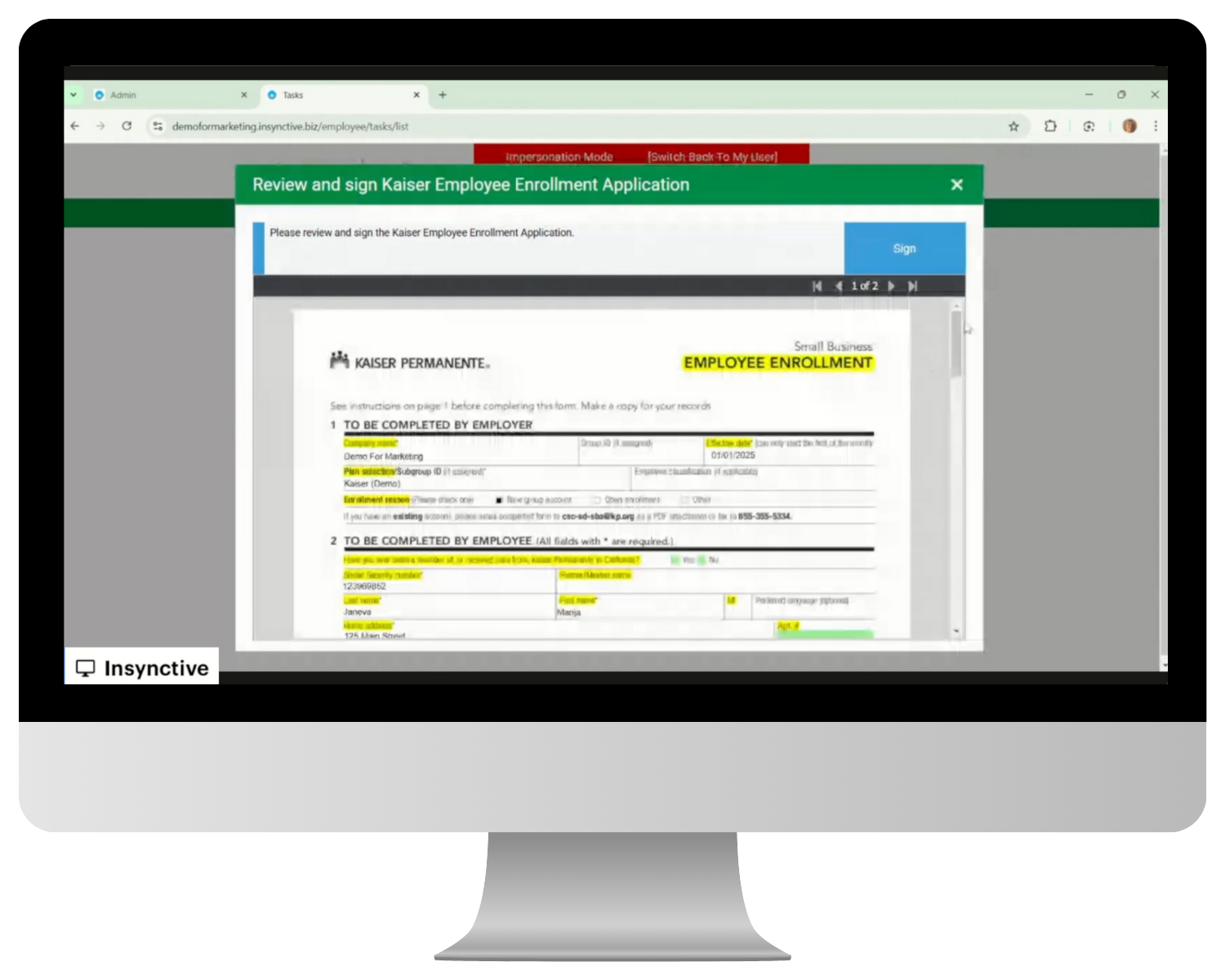
Build plan eligibility rules based on employee attributes or classifications
- Set up logic that automatically displays the right benefits based on factors like employment type, location, or tenure — ensuring employees only see the plans they’re eligible for.
Provide employees with a guided enrollment experience — no confusion, no guesswork
- Walk employees through plan selection step-by-step with a clean, intuitive interface that simplifies even the most complex benefits options.
Automatically push elections and dependents back to ADP in real-time
- Once an employee completes enrollment, all selected benefits and dependent data sync instantly to ADP — no manual entry or delays required.
Manage life events and open enrollments with ease
- Whether it's a marriage, birth, or annual open enrollment window, Insynctive handles the workflows and updates behind the scenes — keeping HR compliant and responsive.
Reduce errors with built-in validation and logic checks and reporting
- Insynctive flags mistakes before submission and ensures that all data is clean and complete — minimizing rework, risk, and support tickets.
Use cases:
- Error prevention and validation
An employee accidentally selects conflicting benefits options — Insynctive flags the issue before submission, preventing downstream errors and manual rework. - Association eCommerce Plan
For associations or member-based organizations, Insynctive enables a seamless eCommerce-style benefits experience. Members can browse plan offerings, make selections, and submit payments — all through a branded portal. Insynctive handles eligibility, plan distribution, and payment routing, giving associations a turnkey system to manage complex benefit programs at scale. - Life event management made easy
An employee adds a newborn or changes their marital status — Insynctive guides them through the process and syncs all updated dependent and benefits info directly to ADP. - Open enrollment at scale
During annual enrollment, Insynctive walks employees through their choices, validates elections in real time, and automatically syncs data to ADP — reducing administrative workload and errors. - New hire onboarding with tailored benefit options
A new full-time employee receives benefits options specific to their classification — while part-timers are automatically shown only the plans they qualify for. - Audit-ready benefits history
HR can instantly pull reports on who elected what, when, and whether validation logic was triggered — all from a single dashboard.
Complete HRIS System
Beyond automation and sync, Insynctive provides a flexible HRIS that gives you the control and customization you need to scale your team — without duct-taping spreadsheets or third-party tools.
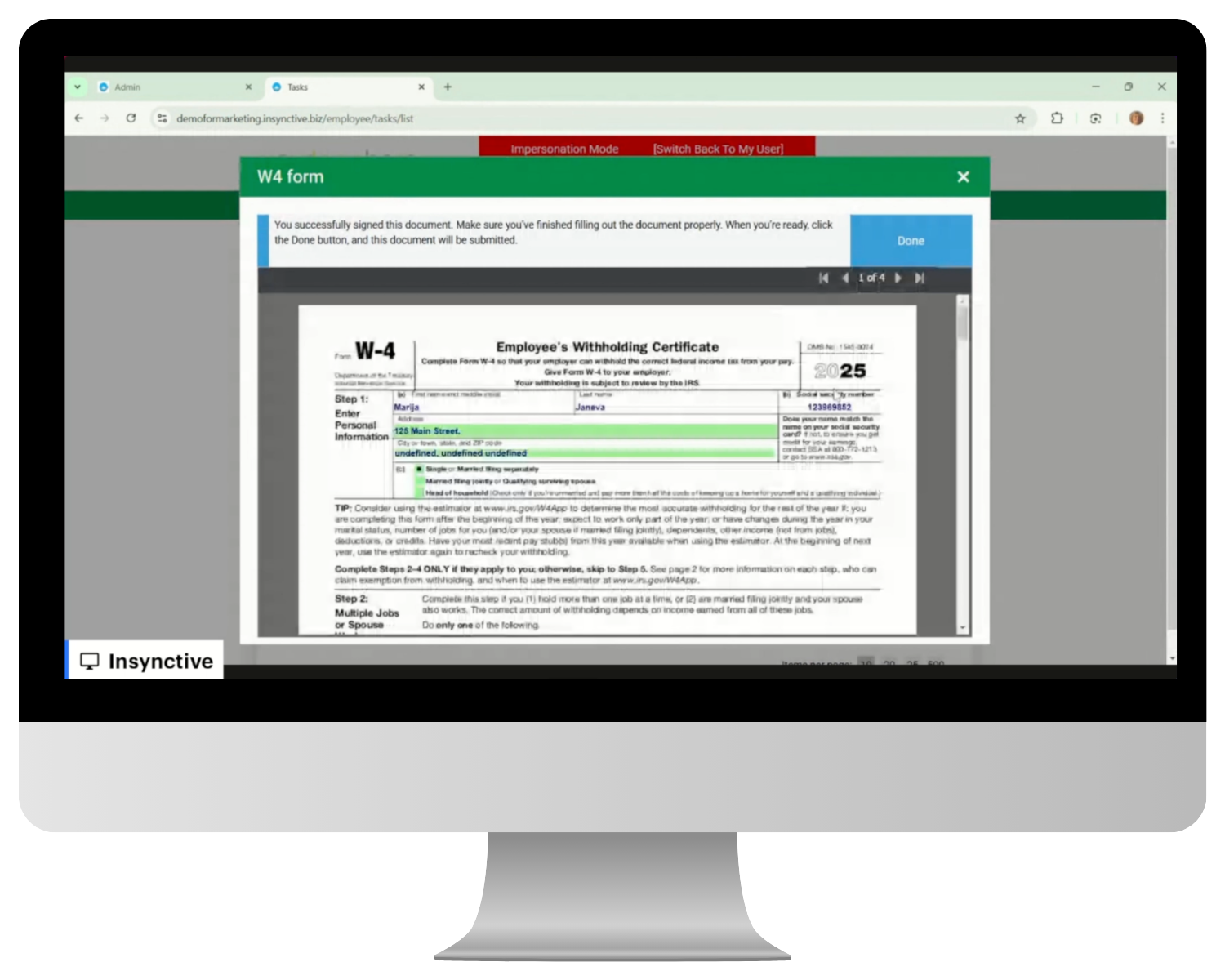
Centralized record keeping with customizable fields
- Store all employee information in one secure, centralized system — and tailor the data fields to match your organization’s specific needs, from job level to certifications.
View and manage org charts, reporting relationships, and employment status
- Instantly see who reports to whom, visualize team structure, and monitor employment changes across your workforce — with clarity and control.
Permission-based access controls for HR, managers, or admins
- Ensure sensitive data stays secure by defining who can view, edit, or manage employee records based on role or access level — no more all-or-nothing admin rights.
Track historical changes with a detailed audit log
- Every change is logged with a timestamp and user action, giving your team complete visibility into updates for compliance, transparency, and accountability.
Use Cases
- Rehires made easy
A former employee returns to the company. Insynctive reactivates their profile, pulls historical data, and initiates a re-onboarding workflow with updated compliance documents and task lists. - Audit-ready historical snapshots
During a compliance audit, HR needs to show changes made to an employee's compensation package over time. Insynctive’s audit log provides a clear, timestamped history — no guesswork, no backtracking. - On-demand employee insights
HR quickly pulls a filtered report of all employees hired in the past 90 days, segmented by role and location, with real-time visibility into their workflow progress and status. - Granular access control across regions or teams
A regional HR manager needs access only to employees in their location — Insynctive lets you define permissions by department, geography, or role, keeping sensitive data secure and access clean. - Team restructuring with zero data loss
An org-wide reorganization requires shifting reporting lines and job titles. Insynctive allows HR to update roles and managers in bulk, auto-sync changes to ADP, and log all adjustments in a secure audit trail.
Integrated Third Party Hub & Support Tools
Insynctive isn’t just a tool — it’s a home base. Give your employees and HR team a branded, intuitive experience where everything they need is organized, tracked, and ready for action.
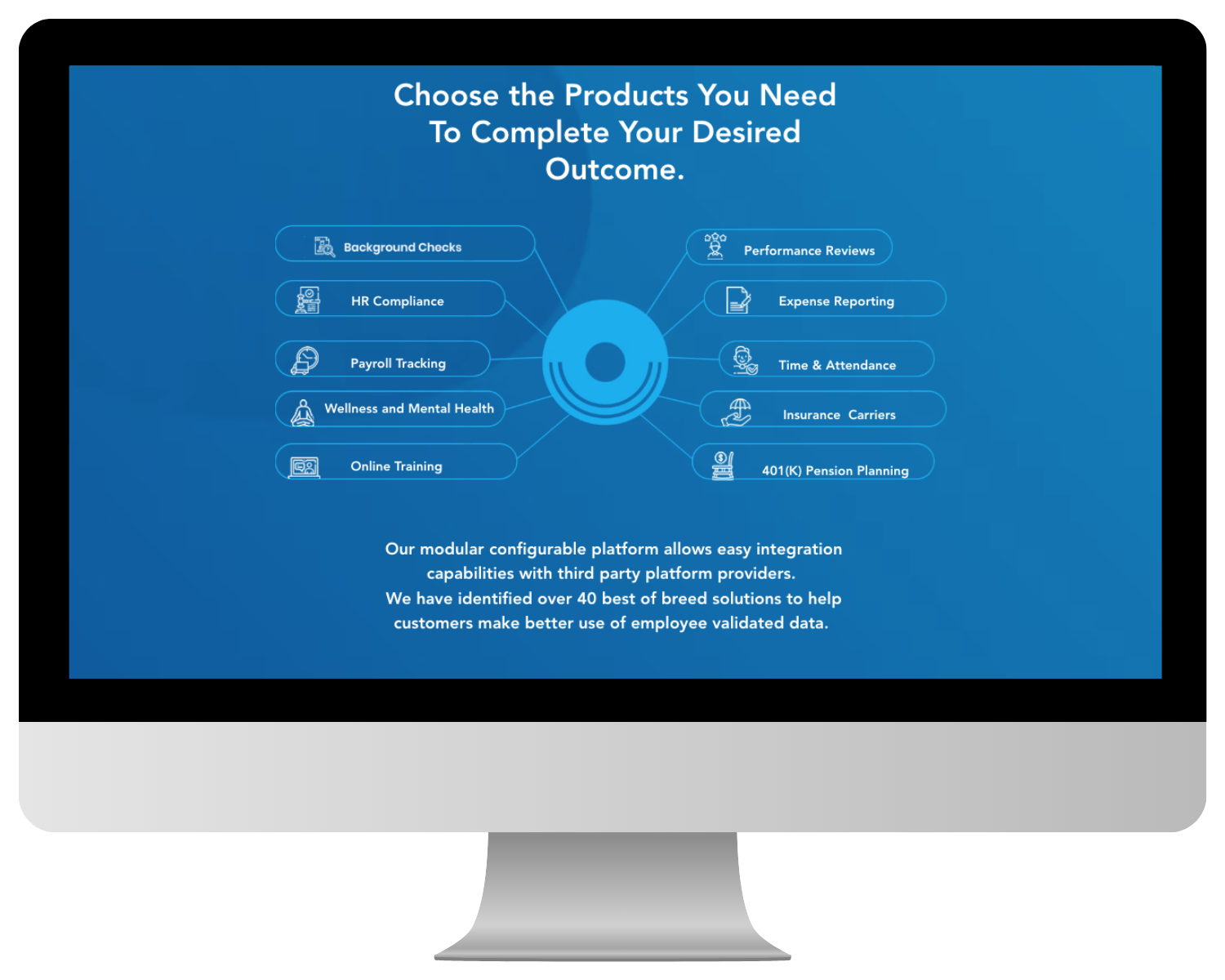
Fully white-labeled branded experience with your logo, colors, and messaging
- Give your employees a portal that looks and feels like your company — reinforcing brand trust and creating a seamless, professional experience across every HR interaction.
Dynamic task and checklist management across workflows
- Assign, track, and manage tasks automatically based on role, location, or workflow stage — ensuring nothing gets missed and everyone knows what to do next.
Built-in help desk widget for self-service or HR support
- Empower employees to get answers fast through embedded support tools — reducing HR ticket volume and improving the employee experience.
Dashboard views for HR administrators to monitor completions, bottlenecks, and engagement
- Gain real-time visibility into workflow performance. Spot delays, monitor progress, and make informed decisions — all from a centralized dashboard.
Use Cases
- Task accountability across multiple workflows
An employee starts onboarding while simultaneously enrolling in benefits and completing mandatory compliance training. HR views their full progress across all workflows in one unified dashboard — no toggling between tools. - Branded employee portal for a polished experience
New hires log into a portal that matches your brand — logo, color scheme, messaging — and instantly see all required tasks, documents, and timelines personalized to them. - Built-in support for employee self-service
An employee has a question about their onboarding checklist. Instead of emailing HR, they use the built-in help widget to access support articles or submit a ticket — reducing HR workload and response times. - Bottleneck identification and escalation
A group of new hires hasn’t submitted critical documents. Insynctive flags the bottleneck, highlights overdue steps, and alerts HR to intervene proactively. - Real-time HR insights without spreadsheets
HR leadership prepares for a quarterly board report. Using the Insynctive dashboard, they export clean metrics on onboarding speed, task completion rates, and engagement without building custom reports manually.
